ultralight::App Class Referenceabstract
Main application class. More...
#include <App.h>
Inheritance diagram for ultralight::App:
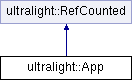
Public Member Functions | |
| virtual void | set_window (Ref< Window > window)=0 |
| Set the main window. More... | |
| virtual RefPtr< Window > | window ()=0 |
| Get the main window. | |
| virtual void | set_listener (AppListener *listener)=0 |
| Set an AppListener to receive callbacks for app-related events. More... | |
| virtual AppListener * | listener ()=0 |
| Get the AppListener, if any. | |
| virtual bool | is_running () const =0 |
| Whether or not the App is running. | |
| virtual Monitor * | main_monitor ()=0 |
| Get the main monitor (this is never NULL). More... | |
| virtual Ref< Renderer > | renderer ()=0 |
| Get the underlying Renderer instance. | |
| virtual void | Run ()=0 |
| Run the main loop. More... | |
| virtual void | Quit ()=0 |
| Quit the application. | |
Static Public Member Functions | |
| static Ref< App > | Create () |
| Create the App singleton. More... | |
| static App * | instance () |
| Get the App singleton. | |
Detailed Description
Member Function Documentation
◆ Create()
Create the App singleton.
- Note
- You should only create one of these per application lifetime.
App maintains its own Renderer instance, make sure to set your Config before creating App. (@see Platform::set_config)
◆ main_monitor()
|
pure virtual |
Get the main monitor (this is never NULL).
- Note
- We'll add monitor enumeration later.
◆ Run()
|
pure virtual |
Run the main loop.
- Note
- Make sure to call set_window before calling this.
◆ set_listener()
|
pure virtual |
Set an AppListener to receive callbacks for app-related events.
- Note
- Ownership remains with the caller.
◆ set_window()
The documentation for this class was generated from the following file:
- include/AppCore/App.h
