ultralight::Overlay Class Referenceabstract
Web-content overlay. More...
#include <Overlay.h>
Inheritance diagram for ultralight::Overlay:
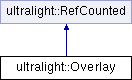
Public Member Functions | |
| virtual ultralight::Ref< ultralight::View > | view ()=0 |
| Get the underlying View. | |
| virtual int | width () const =0 |
| Get the width (in device coordinates). | |
| virtual int | height () const =0 |
| Get the height (in device coordinates). | |
| virtual int | x () const =0 |
| Get the x-position (offset from the left of the Window), in device coordinates. | |
| virtual int | y () const =0 |
| Get the y-position (offset from the top of the Window), in device coordinates. | |
| virtual bool | is_hidden () const =0 |
| Whether or not the overlay is hidden (not drawn). | |
| virtual void | Hide ()=0 |
| Hide the overlay (will no longer be drawn) | |
| virtual void | Show ()=0 |
| Show the overlay. | |
| virtual bool | has_focus () const =0 |
| Whether or not this overlay has keyboard focus. | |
| virtual void | Focus ()=0 |
| Grant this overlay exclusive keyboard focus. | |
| virtual void | Unfocus ()=0 |
| Remove keyboard focus. | |
| virtual void | MoveTo (int x, int y)=0 |
| Move the overlay to a new position (in device coordinates). | |
| virtual void | Resize (int width, int height)=0 |
| Resize the overlay (and underlying View), dimensions should be specified in device coordinates. | |
Static Public Member Functions | |
| static Ref< Overlay > | Create (Ref< Window > window, int width, int height, int x, int y) |
| Create a new Overlay. More... | |
Detailed Description
Web-content overlay.
Displays a web-page within an area of the main window.
Member Function Documentation
◆ Create()
|
static |
Create a new Overlay.
- Parameters
-
window The window to create the Overlay in. (we currently only support one window per application) width The width in device coordinates. height The height in device coordinates. x The x-position (offset from the left of the Window), in device coordinates. y The y-position (offset from the top of the Window), in device coordinates.
The documentation for this class was generated from the following file:
- include/AppCore/Overlay.h
